Instagram Highlights are not a new feature on the platform. You can use them in multiple ways for employer branding and recruitment marketing purposes.
When you think about the Highlights, think about them like your Instagram profile was a webpage and those are the primary links for your website.
Do you use Instagram Highlights at all? Or on your personal Instagram profile or on the company profile?
Whether you use them or not, I believe this episode is going to add great value to your Instagram marketing efforts.
My name is Susanna Rantanen and I welcome you back to the Building a Modern Employer Brand podcast!
In this episode, you’ll learn about Instagram Highlights and how to leverage them in talent marketing. I’ll tell you about ten great ways to use them in your employer branding and recruitment marketing.
Listen to this podcast on your favourite podcast app
Subscribe to this podcast on your favourite app, and you’ll never miss a new episode!
SOUNDCLOUD | SPOTIFY | APPLE / ITUNES | YOUTUBE | STITCHER RADIO APP | GOOGLE PODCASTS | AMAZON PRIME
What are Instagram Highlights?
This feature allows you to save selected stories on your profile.
Normally, your stories have a 24 h life cycle. But you can convert Stories into long-lasting content saving selected Stories as Highlights.
This feature is a great feature for story content with working links, because you can save those Stories as Highlights and continue to send people to that link.
For those who are unfamiliar with the Instagram Highlights, let’s take a quick run through what they are.
A Quick run through a Instagram Highlights example
If you have access to Instagram right now, go to my profile @rantanensusanna.
Underneath my bio, you can see the Highlights section with round, colored icons. Those are my current active Highlights.

There are five Highlights immediately visible on the app (more on the desktop view) but if you swipe that section, there are more.
To my understanding, there are no limits on how many Highlights you can add.
I would not necessarily recommend adding tons, because the more your profile viewer needs to swipe right, the less likely they will do it.
The order of the Highlights is not permanent. It updates every time you add a story on any of your existing Highlights or create a new one. Therefore, the order of the most recently updated highlight.
How to add Stories to your Instagram Highlights section
The steps are a little bit different depending on whether you create a new highlight or add Stories to an existing one.
Creating a new highlight
If you need to create a new highlight, log in on your Instagram profile.
Under your bio, you will see the section for Highlights and a circle with plus icon inside with text new underneath. Click on that.

It then opens your Stories archive and you can add stories into that Highlight, name the Highlight and even create a little Highlights icon to add on your Highlights section.




Let’s then move onto the beef of today’s episode. How to use these Highlights for employer branding and recruitment marketing.
Using Instagram Highlights for employer branding and recruitment marketing
I’m going to start with recruitment marketing first.
#1 Highlight your recruitment campaign(s)
Add a spot for an on-going recruitment campaign and keep it updated over the course of application period. Remember to take it off when the campaign is over!
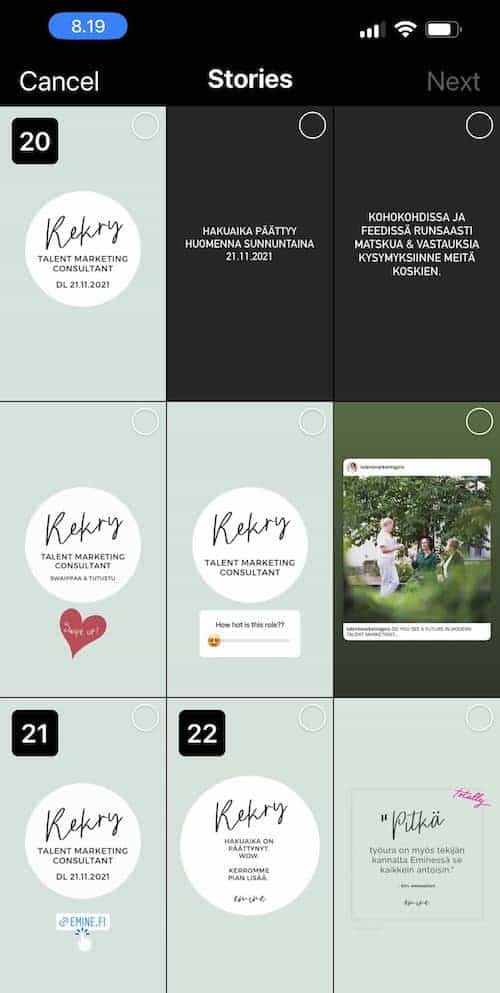
This is great for both building awareness for your recruitment process as well as for applicant experiences.
Examples of Stories content for a recruitment marketing campaign
Use Instagram Stories daily to discuss the role, share tips for applicants, interview the hiring manager and team members, use the Ask Questions sticker (on a Story to collect questions about the role) and then answer those questions on Stories.
Post Stories with a link to the job post and to any other relevant content on your career site and then add all of this content in the highlight.
This is not great only for Instagram users, but when you have a public profile, you can share the highlight link on other social media or emails to applicants and they are able to see the content on their desktop even if they didn’t have an Instagram profile.
What this means is that your Instagram Highlight can be used as a channel for recruitment marketing and candidate communications keeping all the content in one place with an easy access.
This is not great only for Instagram users, but when you have a public profile, you can share the highlight link on other social media or emails to applicants and they are able to see the content on their desktop even if they didn’t have an Instagram profile.
Susanna Rantanen
What this means is that your Instagram Highlight can be used as a channel for recruitment marketing and candidate communications keeping all the content in one place with an easy access.
Just keep in mind, you can only add 100 stories in one Highlight, so pick and choose which Stories you should be put into the Highlight. Or, create more specified Highlights to cater for more extensive needs.
#2 Showcase your roles
Product companies often use this feature for showcasing their products.
Your career opportunities and roles are equivalent to products, so no one is stopping you from creating a highlight to demonstrate what roles and career development opportunities you offer for your employees.
Why not create separate ones for example for students and graduates, or within functions if you want to showcase a larger number of roles.
#3 Promote career events
Another great way to use this feature is for promoting upcoming career events.
You can use this for both events you attend and your audience can come meet you as well as events and meetups you host. You can add locations to your Stories making it easy for people to find the location of the event too.
#4 Highlight employee testimonials and feedback
Just like businesses can use Instagram Highlights for showcasing customer feedback, nothing is stopping you to do the same with employee feedback and testimonials!
I would even add another highlight dedicated to candidate feedback if I was hiring a lot! Share candidate feedback anonymous hiding their names and faces.
#5 Introduce new employees
Introduce new employees in Stories and then highlight them for a few weeks.
Keep this highlight up to date removing periodically those who no longer match a newcomer.
This is a really good practice especially for those who want to integrate employer branding in the recruitment process. I teach how to leverage and integrate this in the Instant Employer Brand Accelerator™️ program.
#6 Spotlight employees
In addition to introducing new employees, your existing ones deserve a spot in the light too!
This works together with the showcasing of roles when you first explain a role and then spotlight an employee in that role. Add the role demonstration or explainer story under the Roles highlight and the spotlighted employee in under this one.
And again, as said earlier, you can share links to all of your highlights on your career site, any content you share anywhere online, such as job posts and as long as your profile is public, everyone can watch the highlighted stories on a browser.
#7 Create a press room for your employer brand
This I picked up from my social media buddy @neilschaffer’s blog.
I loved this tip, because this ties up with the Magnetic Employer Branding Method™️ really well.
Building the modern, Magnetic Employer Brand stems from your business strategy, customer promise, culture, values and your employee experiences and sharing selected business market relevant content to your employer brand audience makes a lot of sense.
Neil’s blog suggests sharing press releases about your company.
That works here to some extent, but for employer branding purposes, I’d opt for any media content and stories about your people.
Even if it was your CEO being interviewed about your new strategy or product or about what goes on in your industry. As long as there is a person with a name and a face in the media publication, then it fits here.
And not just media publications about your people and their work, but also curated media publications from your industry. News, trend forecasts, industry event news etc. are relevant to your relevant talent audiences.
#8 Demonstrate your company values in action and #9 Demonstrate the pillars of your company culture
These next two tips are similar but different.
Creating Highlights to demonstrate your company values and culture either in one highlight or as two separate highlights is a super idea for employer branding.
You want to explain first what your values are and then demonstrate what your values look like in action.
When it comes to your company culture, I recommend first explaining the corner stones of your company culture and then highlighting Stories content to demonstrate your culture in action.
By the way, you don’t have to create all of your Highlights at one go.
You can add new Stories content to your Highlights whenever you want. But when you use Highlights for employer branding and recruitment marketing, you of course need to plan in advance what content you need to create as Stories to be able to highlight it too.
#10 Demonstrate your EVP or your Magnetic Employer Brand’s Key Story Themes in action
Tip number 10 is to highlight your EVP, employer value proposition, or the pillars of your EVP in action.
Or if you are one of our clients building the Magnetic Employer Brand, you highlight Your Key Story Themes in action.
What this means is not to talk about the EVP or the Key Story Theme on a headline level, but create content underneath your pillar or your Key Story Theme, and then hashtag the content to match with your pillar or Key Story Theme.
This same works with your values and culture highights too.
Example!
Let’s say your value is transparency.
Instead of talking about transparency, you share content that proves the transparency, and you then hashtag it as #transparency.
Okay, those are my 10 tips for using Instagram Highlights in employer branding and recruitment marketing.
Do you need someone to coach and hold you accountable as you build your employer brand or personal brand using content and social media as your tools?
I’m that coach! I have been using social media as an HR industry professional since 2009 and I’m known in my native Finland as the forerunner in this field. I have extensive knowledge and experience that I regularly update educating myself and putting my findings and learnings in practice. Simply google me and you’ll see.
I work as an employer brand marketing consultant in Finland and have helped already more than 250 growth organizations make the most of talent marketing and communications for employer branding and recruitment marketing.
I also apply exactly the same strategies and tactics building my personal brand and my agency brand. My agency has been recognized as a game-changer in employer branding and as one of the Top 10 employer branding agencies in Europe. So, I know what I’m talking about and I like to share it as a coach for you to help you to build your brand and create professional success as an HR industry professional such as a recruitment consultant, headhunter, career coach or as an employer branding consultant!
My coaching programs are typically around 12 weeks and can consist of a suite of selected educational video and audio content, remote support, and personalised online coaching to set you a plan and help you build your marketing and communications routines.
You can book a free discovery call with me to discuss your goals and your current status and let’s see if I’m the right coach for you.
I have two great coaching program options to recommend right now:
- The Instant Employer Brand Accelerator for in-house talent acquisition to help you learn and integrate employer brand marketing and communications in your existing recruitment process and marketing.
- Personal branding for HR Industry professionals -program suitable for consultants and coaches who benefit from building trust and becoming known as the expert of what you offer for your clients.
If you are interested, DM me on LinkedIn, Instagram or TikTok or email me, and we can set up a discovery call online to talk about where you are and what you want to achieve, and how I might be able to help you.
Ok, that’s all for this week my friends!
Come back next week for more branding, marketing and communications’ juice to keep you going with employer branding, recruiting and personal branding!
My name is Susanna Rantanen, and I teach branding, marketing and communications for the HR Industry professionals who want to build a successful career and get the life you deserve!
Thanks for listening, and until next time, happy highlighting on Instagram!
Moi moi!

